 What is TownSq?
What is TownSq?
The Association will utilize the TownSq app as a platform for owners to obtain copies of the Association’s documents and forms, to view information such as the account balance and payment history, and to make online payments. The HOA Board will also use this for communication to owners and architectural approvals.
Note: TownSq is not our management company, but rather a third-party communication/payment platform utilized by our HOA in coordination with our management company Associa.
TownSq Adoption in Providence Manor
265
217
81.9%
Get Started with TownSq
New to Townsq? You will first need to register at https://app.townsq.io from a web browser (Chrome, Safari, or Firefox are recommended). Note: TownSq is not compatible with the Internet Explorer web browser.
To register your account, you will need your account number and zip code 45069. During registration, you will then provide an email address and create a password for your account.
Access TownSq
Once registered, TownSq can be accessed via a web browser at https://app.townsq.io or you may download the app from the Apple App Store or Google Play Store.
Make a Payment
Payments for Annual Assessments/Dues or for other fees can be paid by Home Owners either online via credit card or e-check, or by mailing a physical check.
Pet Registry
The Pet Registry is designed to capture detailed information about pets residing in the neighborhood. The benefits of having the pet’s information saved and centralized for the neighborhood is to help connect lost pets to their owners. When a pet is found, board members and the community manager can search the registry to find a pet’s owner.
Homeowners can easily register their pets and update or remove their pet’s information as needed. Homeowners can only view the information of their own pets or pets.
How Pet Registry Works
Clicking on the Pet Registry feature in the left-side menu, you can register a new pet and manage your existing pets.
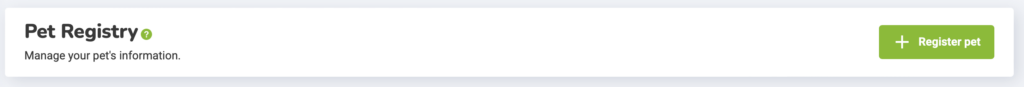
When registering a new pet, these are the captured information:
- Pet’s name
- Pet’s type
- Choose units to share ownership with
- Picture (Recommended)
- Pet vaccination status
- Pet’s complementary information such as breed, color, sex, birthday and weight (Recommended)
- Additional notes (Recommended) – Add personality traits such as food motivated or if your pet is shy or if your pet requires medicine.
Once all information is entered, click Register.
Ask Questions, Share Concerns or Suggestions, Submit Architectural Applications, Submit Complaints, and more
Use TownSq to Open a Request with either the HOA Board or Associa, our management company.
- In TownSq, select Contact an Admin.
- Open a request by either:
- If using TownSq on a browser, click Open Request.
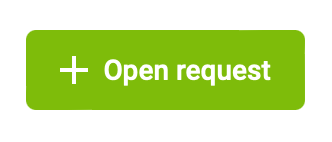
- If using the TownSq app, tap the + in the top right corner to open a request.
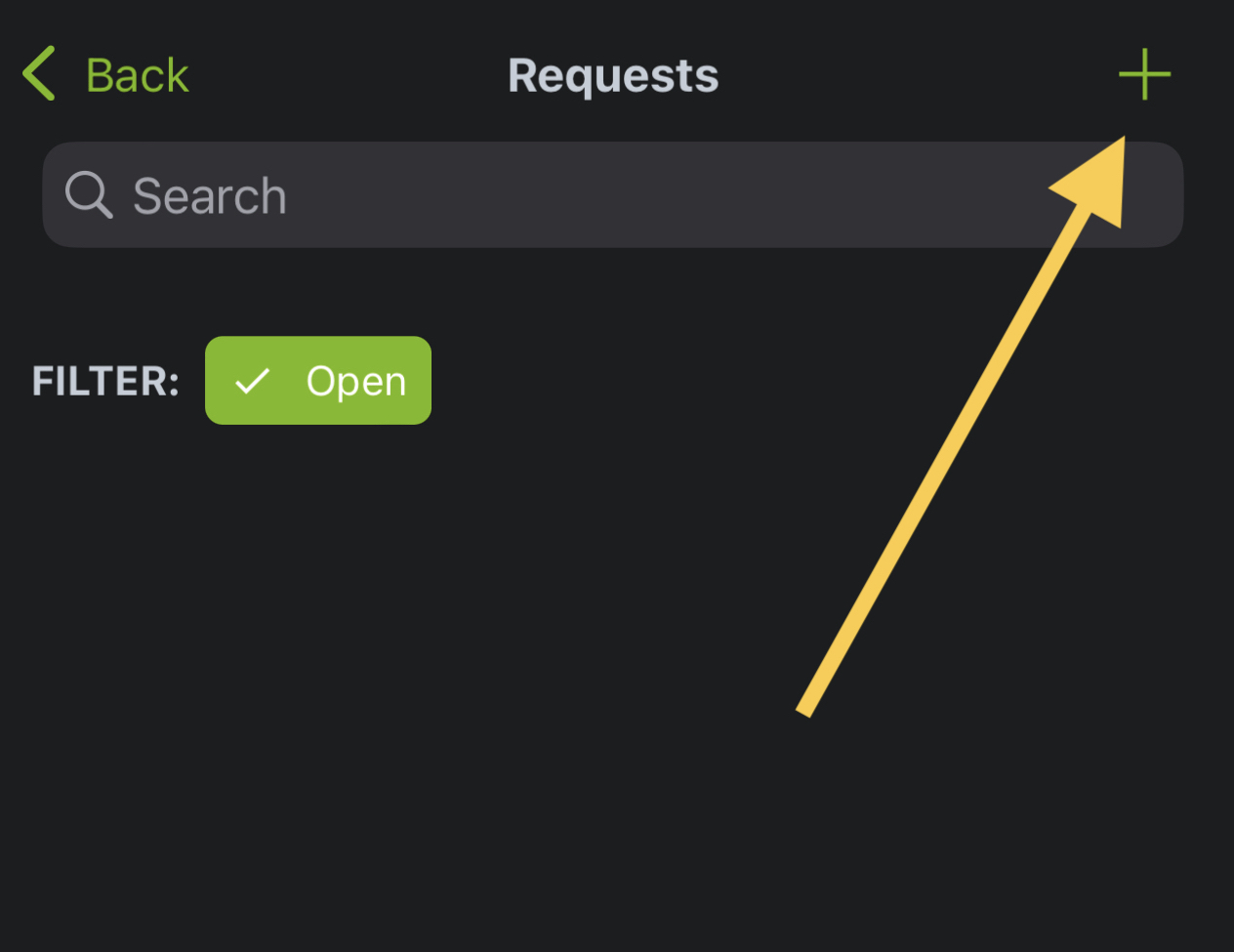
- If using TownSq on a browser, click Open Request.
- Give your request a title, select the category (Architectural Application, General, or Property Concern or Complaint), add a description, and upload attachments. Learn more about the Architectural Approval process.
- Click Open Request.
Get Support for TownSq
If you are having issues with your TownSq account or making a payment online, please contact TownSq technical support:
- Phone: 844-281-1728
- Email: support@townsq.io


